#Zendesk Extension
Explore tagged Tumblr posts
Text
Review of JIRA Software by Atlassian
JIRA Software by Atlassian: A Comprehensive Review
Overall
Rating: 4.5
JIRA Software by Atlassian is a powerful tool for project management and issue tracking. Users have found it to be an invaluable asset for their organizations. The overall rating of 4.5 reflects its effectiveness and utility in various scenarios.
Ease of Use
Rating: 4.1
While JIRA is praised for its user-friendly interface and ease of use in setting up different help desks or ticket requests, some users have encountered difficulties, resulting in a rating of 4.1. However, its versatility and user-friendly aspects still make it a solid choice.
Customer Service
Rating: 4.1
Users highly appreciate JIRA's customer service, rating it at 4.1. The support received from Atlassian has been described as amazing, enhancing the overall user experience.
Features
Pros:
Efficient Task Management: JIRA is excellent for creating tasks and logging issues.
Customization: Users can set up different help desks tailored to specific departments.
Integration: It seamlessly integrates with other tools like BitBucket and Zendesk, saving time and streamlining workflows.
Cons:
Task Cloning Issues: Cloning tasks when they are marked as "Done" can be problematic.
Learning Curve: Some users find it challenging to use, leading to misunderstandings and mistakes.
Costly Licensing: The licensing structure, particularly related to plugins, can be costly.
Productivity Impact: In some cases, JIRA has been noted to slow down productivity, requiring permissions for document access.
Value for Money
Rating: Varies
The value for money with JIRA largely depends on the specific needs and budget of the organization. While some find it to be a cost-effective solution, others mention concerns related to licensing costs and limitations.
Likelihood to Recommend
Rating: Varies
The likelihood to recommend JIRA varies, with users providing ratings between 7 and 10 out of 10. It is often recommended for agile teams and project management, but the learning curve and user experience may influence recommendations.
Alternatives Considered
Trello: Some users switched from Trello to JIRA due to JIRA's wider user base and additional features.
Microsoft Project: The transformation to agile practices led to a switch from Microsoft Project to JIRA for some organizations.
Azure DevOps Services: Azure DevOps was replaced by JIRA due to cost considerations and user management issues.
Reasons for Choosing JIRA
Users have chosen JIRA for its flexibility, scalability, and extensive user base. The ability to manage multiple projects seamlessly and the availability of a strong community for support were key reasons for selection.
In summary, JIRA Software by Atlassian offers a powerful solution for project management and issue tracking, with its user-friendly interface, integration capabilities, and exceptional customer service. However, potential users should be aware of the learning curve and potential cost considerations when choosing JIRA for their organization's needs.
#jira software review#jira software reviews#jira reviews#jira review#agile software jira#jira service desk reviews#latest jira software version#jira software vs jira core#jira 2#jirav reviews#who uses jira#why jira#does jira have a free version#jira review reddit#can jira replace microsoft project#can jira be used for non software projects#can jira send reminders#why is jira so popular#is jira software#how jira software works#how to use jira software development#is jira scrum#is jira good#when to use jira#where is jira#which jira version am i using#which jira certification is best#who uses jira software#who makes jira software#why jira is bad
11 notes
·
View notes
Text
Sheerbit: The Top VoIP Development Company for Custom, Scalable Solutions
Introduction
In today’s fast-paced digital landscape, clear and reliable communication is no longer a luxury—it’s a business imperative. Voice over Internet Protocol (VoIP) technology has revolutionized how organizations connect, collaborate, and serve their customers. However, not all VoIP development companies are created equal. Selecting the right partner can mean the difference between a smooth deployment and ongoing technical headaches. This is where Sheerbit shines. As a leading VoIP development company, Sheerbit combines deep technical expertise, bespoke solutions, and unwavering customer support to deliver communication platforms that scale with your business.
Understanding VoIP and Its Business Impact
VoIP enables voice calls, video conferences, and multimedia data to traverse IP networks rather than traditional telephone lines. This shift reduces costs, boosts flexibility, and integrates seamlessly with cloud-based and on-premise systems. Organizations that adopt VoIP enjoy features such as advanced call routing, click-to-dial, call analytics, and integration with CRM or helpdesk platforms—empowering teams to work smarter and respond faster to customer needs.
Common Challenges in VoIP Deployments
Even with compelling benefits, VoIP projects can falter if not handled by seasoned professionals. Organizations often face:
Quality of Service (QoS) issues that lead to dropped calls or latency
Security vulnerabilities exposing voice traffic to eavesdropping or fraud
Complex integrations with legacy PBX systems or third-party applications
Scalability hurdles when call volume spikes or new offices come online
Ongoing maintenance and lackluster support after go-live
Addressing these challenges demands a partner who understands both the networking fundamentals and the unique needs of your business.
Why Sheerbit Stands Out
Sheerbit has built its reputation as the best VoIP development company by focusing on three core pillars: technical excellence, client-centric customization, and comprehensive support.
1. Technical Excellence
Every Sheerbit engineer brings extensive experience with leading VoIP platforms—Asterisk, FreeSWITCH, OpenSIPS, Kamailio, and WebRTC frameworks. Whether you need a robust SIP trunking solution or a cutting-edge WebRTC application, Sheerbit’s team writes clean, scalable code and adheres to industry best practices for network performance and reliability.
2. Custom VoIP Solutions
Off-the-shelf VoIP packages rarely fit every business scenario. Sheerbit specializes in tailor-made development services, from crafting custom dial plans and interactive voice response (IVR) systems to integrating advanced call-center features like predictive routing and real-time analytics. With Sheerbit, you can hire VoIP developers dedicated to understanding your workflows and delivering solutions that align perfectly with your objectives.
3. End-to-End Support
The deployment of a VoIP system is just the beginning. Sheerbit offers full-lifecycle services: consulting and needs assessment, architecture design, development, testing, deployment, and post-launch maintenance. Their DevOps-driven processes ensure seamless updates, continuous monitoring, and rapid resolution of any issues—minimizing downtime and safeguarding call quality.
Key Service Offerings
VoIP Development Services: Sheerbit engineers build feature-rich VoIP applications, including softphones, mobile VoIP apps, and web-based conferencing tools. They ensure interoperability across devices and browsers, delivering user experiences that mirror or exceed traditional phone systems.
Custom Integrations: Leverage your existing investments by integrating VoIP with CRMs like Salesforce or HubSpot, helpdesk platforms such as Zendesk, or bespoke databases. Sheerbit’s APIs and middleware ensure call data syncs accurately with your business systems.
SIP Trunking & PBX Migration: Whether you’re migrating from a legacy PBX to a modern SIP-based infrastructure or establishing new SIP trunks for international call routing, Sheerbit’s proven migration framework guarantees minimal service interruption.
Security & Compliance: Voice services must be secure. Sheerbit implements TLS/SRTP encryption, robust firewall configurations, and fraud-detection modules. They also assist with regulatory compliance (e.g., GDPR, HIPAA) to protect sensitive communications.
Success Stories
Global Retail Chain Enhances Customer Support A multinational retailer struggling with call center overload engaged Sheerbit to deploy a scalable Asterisk-based IVR with predictive call routing. Post-launch, average wait times dropped by 40%, and customer satisfaction scores rose significantly.
Healthcare Provider Integrates VoIP with EHR Sheerbit developed a HIPAA-compliant FreeSWITCH solution for a healthcare network, integrating audible call prompts directly into the electronic health record system. Clinicians saved an average of 10 minutes per patient, boosting operational efficiency.
How to Hire Sheerbit’s VoIP Developers
Engaging with Sheerbit is straightforward. After an initial consultation to assess your needs, you’ll receive a detailed proposal outlining scope, timelines, and pricing. You can choose to hire VoIP developers on a project basis or onboard them as part of your extended team. Flexible engagement models include fixed-price projects, time-and-materials contracts, or dedicated-team arrangements.
Pricing & Engagement Models
Sheerbit offers transparent, competitive pricing tailored to project complexity and resource requirements. Typical engagement tiers include:
Standard Package: Core VoIP deployment with essential features
Advanced Package: Custom development, integrations, and analytics
Enterprise Package: Full-scale solutions with ongoing support and SLAs
The Implementation Process
Discovery & Planning: Define objectives, technical requirements, and success metrics.
Design & Architecture: Create network diagrams, call-flow maps, and infrastructure plans.
Development & Testing: Build features in agile sprints, perform comprehensive QA, and conduct pilot testing.
Deployment & Training: Roll out the solution, configure networks, and train your IT staff and end users.
Support & Optimization: Provide 24/7 monitoring, periodic performance reviews, and iterative enhancements.
Conclusion & Call to Action
Selecting the best VoIP development company can transform your organization’s communications, delivering cost savings, operational agility, and superior customer experiences. With Sheerbit’s proven expertise in custom VoIP solutions, end-to-end support, and dedication to quality, your business is poised for seamless, future-ready communications.
Ready to elevate your voice infrastructure? Contact Sheerbit today to schedule a free consultation and discover how you can harness the power of a tailored VoIP solution built by industry experts.
0 notes
Text
How Small Language Models Boost Efficiency in Industries
In recent years, small language models (SLMs) have reshaped industries, streamlined customer service, and transformed workflows in fields like healthcare, education, and finance. While larger models like OpenAI’s GPT-3 and GPT-4 often steal the spotlight, SLMs are gaining traction for their efficiency, scalability, and practicality. These compact AI systems, designed to process and understand natural language with fewer parameters and less computing power, may be significantly smaller than their larger counterparts but still perform a wide range of tasks—text generation, translation, summarization, sentiment analysis, and more—with remarkable efficiency.
SLMs offer faster, cost-effective, and less resource-intensive solutions, making them ideal for businesses or applications with limited computing resources.
Why Small Language Models Matter
SLMs shine in several key areas:

In practice, SLMs don’t just automate tasks—they spark innovation across various fields.
Customer Support: Revolutionizing Service with AI

Customer service often involves repetitive, time-consuming tasks where agents answer similar questions repeatedly. Small language models, used in AI chatbots, allow businesses to manage thousands of customer inquiries with minimal human intervention. This delivers quick, accurate responses to common questions, freeing human agents to tackle more complex issues.
Behind the Scenes: SLMs process customer messages through natural language understanding, interpret intent, retrieve relevant information from databases or knowledge bases, and generate clear, accurate responses. They track customer interactions over time, enabling consistent replies across diverse inquiries. For complex issues, the ai services escalates to human agents and can analyse sentiment to adjust responses for a more personalised experience.
Example: Zendesk’s Answer Bot uses AI to address FAQs like “How do I reset my password?” or “Where is my order?” by pulling answers from a company’s knowledge base. This reduces wait times, improves customer satisfaction, and allows human agents to focus on intricate problems.
Healthcare: Streamlining Administration and Diagnostics
Healthcare providers handle massive datasets—patient records, test results, and research papers—that can overwhelm staff. SLMs simplify these tasks by quickly processing information, aiding diagnostics, conducting initial symptom checks, and documenting patient histories, allowing professionals to focus on patient care.
How They Operate: SLMs analyze extensive datasets, such as patient records or clinical summaries, to assist with scheduling, billing, and documentation. They support diagnostics by reviewing patient data, suggesting treatments, and flagging urgent issues. In some cases, SLMs perform symptom triage, provide preliminary diagnoses, and prioritize complex cases for physicians, even identifying early warning signs of potential health issues.
Example: IBM Watson for Health processes vast amounts of medical data. Watson for Oncology, for instance, reviews cancer research and patient records to help oncologists recommend personalized treatment plans, saving time and improving patient outcomes.
Education: Personalizing Learning Experiences
SLMs transform education by explaining complex concepts, acting as virtual tutors, and assessing student progress in real time, making learning more flexible and accessible for students at all levels.
Their Approach: SLMs analyze students’ learning patterns and adjust content accordingly. If a student struggles, the AI provides alternative explanations, additional examples, or extra practice. Real-time feedback, comprehension checks, and quizzes track progress, creating a customized learning experience that adapts to individual needs.
Example: Khan Academy uses AI to provide on-demand help, guiding students with hints and steps tailored to their pace. The system adjusts lessons based on performance, making education more accessible and effective, even in remote regions.
Marketing: Streamlining Content Creation and Targeting
Marketing teams need to produce engaging content quickly. SLMs automate content creation, allowing marketers to focus on strategy and campaign optimization for better results.
The Process: SLMs analyze customer data—demographics, purchase history, and browsing habits—to create personalized marketing content. They automate tasks like generating ad copy, emails, product descriptions, and social media posts. By analyzing campaign performance through A/B testing, SLMs refine strategies to improve engagement and conversions.
Example: Copy.ai acts as a virtual copywriter, producing high-quality blog posts, ad copy, and social media content. This reduces manual effort, allowing marketers to focus on creative strategy and targeted campaigns.
Finance: Automating Reports and Insights
Finance professionals manage vast datasets and require timely insights for decision-making. SLMs automate report generation, financial analysis, and client query responses, reducing manual work, minimizing errors, and speeding up decisions.
How It Functions: SLMs process financial data—transaction records, statements, and market trends—to generate reports like profit and loss statements or forecasts. They flag anomalies or unusual transactions for risk management, helping professionals address issues before they escalate.
Example: KPMG uses AI to streamline audits and compliance, analyzing financial data for discrepancies or risks. This saves time on manual checks, predicts market trends, and provides clients with actionable insights for better decisions.
Legal Services: Speeding Up Document Review and Contracts
The legal industry spends significant time reviewing contracts and documents. SLMs automate these tasks by scanning for key clauses, suggesting edits, and reducing time spent on routine work, freeing legal professionals for strategic tasks.
Their Mechanism: SLMs review large legal texts, identifying critical clauses or problematic wording in contracts and suggesting edits based on legal standards. They also assist with legal research by sifting through case law, statutes, and opinions to provide relevant precedents for complex questions.
Example: ROSS Intelligence uses AI to help lawyers research by answering specific questions, like “What are the precedents for breach of contract in this jurisdiction?” It retrieves relevant legal documents, saving time and improving efficiency.
Retail: Enhancing the Shopping Experience
SLMs improve retail by offering personalized product recommendations, managing inventory, and automating customer service, leading to better customer satisfaction and business performance.
How They Work: SLMs track customer behavior—purchase history, searches, and browsing patterns—to recommend relevant products. For example, a customer buying athletic wear might receive suggestions for matching accessories. SLMs also analyze trends to predict demand, optimizing inventory management.
Example: Amazon’s recommendation engine uses AI to suggest products based on browsing and purchase history. These recommendations evolve with each interaction, creating a personalized shopping experience that boosts sales and customer loyalty.
Human Resources: Simplifying Hiring and Management
HR departments handle repetitive tasks like resume screening and employee queries. SLMs automate these processes, allowing HR professionals to focus on talent development, employee engagement, and strategic goals.
Their Role: SLMs screen resumes by matching keywords, conduct initial candidate interviews, and answer common employee questions. They analyze performance data and feedback to identify improvement areas and recommend tailored training or support.
Example: HireVue uses AI to evaluate video interview responses, analyzing tone, word choice, and body language to assess candidate suitability. This reduces hiring time and allows HR teams to focus on final selections.

Conclusion
Small language models streamline operations by automating tasks, processing vast datasets, and generating human-like text, making them invaluable for businesses worldwide. Their ability to reduce costs, save time, and improve user experiences is transforming industries. From healthcare to retail, SLMs simplify complex processes, reduce human workload, and drive efficiency. As technology advances, these models will continue to reshape how businesses and industries operate, paving the way for a more efficient future.
0 notes
Text
Your Perfect Salesforce integration solutions and Services partner

Juggling data across multiple platforms while managing Customer Relationship Management (CRM) can be a real challenge.
We simplify this by offering Salesforce integration services with any third-party application. Our Salesforce
integration solutions enable seamless data flow between your legacy systems and Salesforce, with a wide range of
technologies including SOAP, REST, BULK, Tooling and Metadata Salesforce API integration as well as OData web services.
Whether you’re looking to streamline operations, automate processes or enhance system interoperability, we’ve got you
covered.
We have extensive experience integrating multiple platforms across a wide range of industries. Our Salesforce
integration works include accounting platforms like Xero, QuickBooks, and MYOB; payment gateways such as Stripe, PayPal,
and http://Authorize.Net; and business tools like HubSpot, DocuSign, GoToMeeting, JanRain, Zendesk, Slack, and Drift. We have
also worked with leasing platforms including Autodesk, GreatAmerica, and LEAF, delivering seamless system connections
that improve efficiency and drive business growth.
Let’s Connect: https://www.kandisatech.com/service/integration
#Salesforce Integration Services#Salesforce Integration Solutions#Salesforce Integration Company#salesforce integration services#salesforce managed services#salesforce development services
0 notes
Text
Unlocking Growth: The Best AI Tools for Small Businesses in 2025
Artificial intelligence (AI) is no longer the exclusive playground of tech giants. Today, AI tools are empowering small businesses to compete, grow, and innovate faster than ever. Whether you're a solopreneur or a team of 50, AI offers scalable solutions to streamline operations, enhance marketing, improve customer service, and even boost creativity.
This blog explores how small businesses can use AI tools, what categories are most impactful, and which tools are worth considering in 2025.

Why AI Matters for Small Businesses
Running a small business means wearing multiple hats—sales, marketing, HR, customer support, finance, and more. AI helps by automating routine tasks, providing data-driven insights, and improving decision-making. The result? More time, reduced costs, and better customer experiences.
Key benefits include:
Efficiency: Automate repetitive tasks like invoicing or customer inquiries.
Personalization: Tailor marketing messages using data insights.
Scalability: Grow without needing to hire extensively.
24/7 Availability: Use AI chatbots for around-the-clock customer support.
Categories of AI Tools for Small Businesses
Let’s break down the key areas where AI can make a significant impact:
1. Customer Support
AI-driven chatbots and help desk software can handle customer queries instantly and round-the-clock, improving satisfaction and reducing response time.
Top Tools:
Tidio: Combines live chat and chatbot support, perfect for eCommerce.
Freshdesk with Freddy AI: Offers automated ticketing and knowledge base suggestions.
Zendesk AI: Intelligent routing and customer interaction summaries.
2. Marketing and Content Creation
Creating content, scheduling posts, and managing email campaigns can be time-consuming. AI tools help automate these tasks while optimizing performance.
Top Tools:
Jasper: AI writing assistant for blog posts, ads, and emails.
Copy.ai: Great for short-form content like captions and product descriptions.
Surfer SEO: Uses AI to help write content that ranks on Google.
Mailchimp with AI: Offers predictive analytics, smart segmentation, and content suggestions.
3. Sales and CRM
AI can help qualify leads, predict customer behavior, and suggest follow-ups.
Top Tools:
HubSpot CRM: AI-powered insights, deal predictions, and automation.
Pipedrive: Uses AI to highlight "hot" deals and optimize pipelines.
Zoho CRM: Offers Zia AI for sentiment analysis and workflow suggestions.
4. Finance and Accounting
Managing finances is crucial and often complex. AI simplifies bookkeeping, expense tracking, and forecasting.
Top Tools:
QuickBooks with AI: Automates categorization and provides cash flow insights.
Xero: Offers smart reconciliation and predictive financials.
Billy (now part of Sunrise): Simple AI-powered invoicing and accounting for freelancers.
5. Human Resources and Recruiting
Finding the right talent can be expensive and time-consuming. AI helps screen resumes, schedule interviews, and assess candidates.
Top Tools:
Breezy HR: Automates job postings and candidate screening.
Hiretual (now HireEZ): AI sourcing assistant for outbound recruitment.
Zoho Recruit: Offers AI matching and resume parsing.
6. Design and Creativity
Even if you’re not a designer, AI can help you create professional graphics, videos, and even brand identities.
Top Tools:
Canva with Magic Studio: AI image editing, background removal, and design suggestions.
Looka: AI-powered logo and branding kit generator.
Lumen5: Turns blog posts into videos automatically.
How to Choose the Right AI Tools
Here’s a quick framework for evaluating AI tools for your business:
Define Your Goals: Are you trying to save time, generate leads, or improve customer satisfaction?
Budget: Many AI tools offer free tiers or low-cost plans suitable for startups.
Integration: Ensure the tool integrates with your existing systems (e.g., CRM, website, email).
Ease of Use: Look for tools with intuitive interfaces and good customer support.
Scalability: Choose tools that can grow with your business.
Real-World Use Cases
Let’s look at how AI tools are helping real small businesses:
E-commerce Brand: A Shopify store uses Tidio to handle customer queries and Jasper to write product descriptions, saving hours per week.
Marketing Agency: A 5-person agency uses Surfer SEO and Jasper to generate optimized content, scaling output without hiring.
Consulting Firm: A solo consultant uses Zoho CRM with Zia to manage leads and follow-ups automatically.
Freelancer: A designer uses Canva’s AI features to speed up content creation for social media and client projects.
Tips for Getting Started
Start Small: Pick one or two areas to test AI—like automating email marketing or using a chatbot.
Measure Results: Use KPIs (like time saved or conversion rates) to evaluate performance.
Train Your Team: AI works best when your team understands how to use it effectively.
Stay Updated: AI tools are evolving fast. Keep an eye out for new features and trends.
What’s Next for AI in Small Business?
In 2025 and beyond, expect even more personalized AI experiences, better voice-based interfaces, and deeper integrations across tools. Generative AI will become standard in everything from business planning to customer service.
We may soon see AI assistants that manage your entire business operations—from scheduling social media posts to negotiating supplier contracts.
Final Thoughts
AI is not just a buzzword; it’s a practical tool that levels the playing field for small businesses. By automating routine tasks and enhancing productivity, AI frees up your time so you can focus on what matters most—growing your business.
If you’re just starting your AI journey, pick one tool, test it, and build from there. The key is to use AI as a partner, not a replacement. With the right tools and strategy, even the smallest business can achieve big results.
0 notes
Text
A Complete Guide to SaaS Integration Platforms
If you're juggling too many apps and still struggling to keep things streamlined, you're not alone. SaaS apps are lifesavers, but if they're not talking to each other, they're just more hassle. The solution? SaaS integration platforms. This guide will walk you through everything you need to know, step by step.
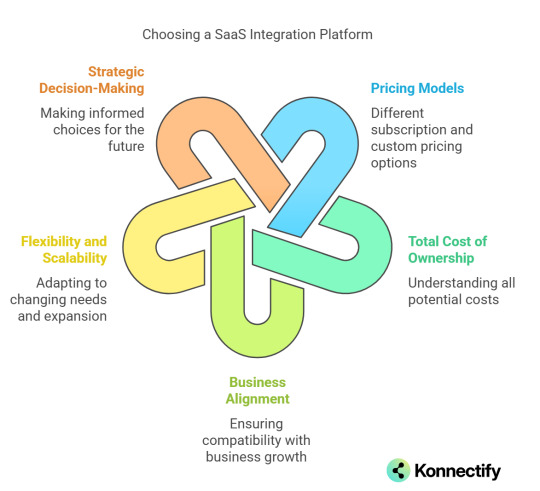
What Exactly is a SaaS Integration Platform?
A SaaS integration platform lets your cloud-based apps share data effortlessly. Think of it as the glue holding your apps together, ensuring smooth, automatic communication without any manual hassle.
Why Do You Need SaaS Integrations?
Let's keep it simple. Without integrations:
You manually enter data repeatedly.
Errors pile up quickly.
Processes slow down.
Your team becomes frustrated.
With integrations, apps sync automatically, workflows are smooth, and life becomes much easier.
Key Benefits of Using SaaS Integration Platforms
Here’s how integration platforms change your business:
Saves You Time
By automating repetitive tasks, integration platforms let your team focus on bigger things—like growing your business.
Keeps Data Clean
No more duplicates or inconsistencies. Data flows smoothly between platforms, always staying accurate and updated.
Boosts Productivity
With fewer manual tasks, productivity skyrockets. Your team is happier and more efficient.
Cost-Effective
Cutting down manual tasks reduces labor costs. Your budget, thank you.
Different Types of SaaS Integrations
Let’s look at three common integration types:
App-to-App Integration
Connecting two apps directly for instance, linking Salesforce to Slack, so your sales team instantly gets notifications about new leads.
Data Integration
Synchronizes data between platforms. Imagine your CRM data always matching your marketing database—no effort required.
Workflow Automation
Automates complete business processes. A customer fills a form, triggering automatic actions like CRM updates, email campaigns, and billing.
Common Use Cases for SaaS Integration
Here are the scenarios businesses most often use integrations for:
CRM Integration: Connect Salesforce or HubSpot with email marketing apps for automatic follow-ups.
Billing Automation: Automatically link Stripe with accounting apps like QuickBooks or Xero.
Customer Support: Sync Zendesk with your CRM to track customer interactions seamlessly.
How SaaS Integration Platforms Actually Work
APIs
APIs let software communicate. SaaS platforms use APIs to send and receive data automatically.
Triggers and Actions
Something happens in one app (trigger), prompting another app to respond automatically (action).
Middleware
Middleware translates information between apps, ensuring smooth communication even when apps aren’t designed to work together.
Top SaaS Integration Platforms in 2025
Some integration platforms are game-changers. Here’s a quick rundown:
Zapier: Easy to use, perfect for small businesses.
Workato: Ideal for larger teams needing advanced integrations.
Konnectify: Great for embedding integrations directly into your app.
Tray.io: Offers extensive customization with low coding effort.
MuleSoft: Robust platform for enterprises requiring complex integrations.
Choosing the Best SaaS Integration Platform
When picking a platform, ask yourself these questions:
Ease of use: Can non-tech folks use it?
Scalability: Will it grow with your business?
Security: Does it meet standards like GDPR or HIPAA?
Cost: Does it fit your budget?
Steps to Implement SaaS Integrations
Ready to get started? Follow these easy steps:
Identify Your Needs: List your apps and figure out what you want to automate.
Choose Your Platform: Pick the integration tool that fits your needs.
Configure the Integration: Set up triggers and actions clearly.
Test and Launch: Test thoroughly, then roll it out to your team.
Common Challenges (and How to Avoid Them)
Integrations aren’t always perfect. Watch out for:
Limited APIs: Some apps might restrict access.
Data Issues: Different formats can create chaos.
Security Concerns: Always pick secure platforms.
Scalability Problems: Make sure your chosen platform can grow alongside you.
Best Practices for Smooth SaaS Integration
Keep things smooth by:
Clearly defining what you need.
Regularly updating and maintaining your integrations.
Monitoring your integrations frequently to catch issues early.
How to Measure the Success of Integrations
Look at these metrics:
Reduction in manual workload
Data accuracy improvements
Productivity boosts
Decreased error rates
Using analytics tools (like Google Analytics) helps you track these changes clearly.
The Future of SaaS Integrations
Integration platforms are constantly evolving. Here’s what's coming next:
AI-driven Integrations: AI will soon predict your integration needs.
Low-code/no-code Solutions: Platforms anyone can use, even without coding skills.
Hybrid Integrations: Seamless links between cloud and traditional on-premise software.
Real-Life Examples of Successful SaaS Integrations
Real-world companies doing integrations right:
Uber: Integrates payment systems, maps, and user ratings effortlessly.
Netflix: Connects billing, user data, and recommendations flawlessly.
Conclusion
SaaS integration platforms aren't just convenient—they're essential. They transform your business from scattered apps into one streamlined, efficient machine. Ready to get started?
FAQs
1. Is SaaS integration expensive? Not always. Pricing varies widely—small businesses have affordable, scalable options.
2. Do integrations require coding knowledge? No! Most modern platforms require minimal to zero coding knowledge.
3. Can integrations improve my customer experience? Definitely. Faster responses and accurate data sharing mean happier customers.
4. How secure are integrations? Leading platforms have robust security measures, so pick a trusted provider.
5. Can SaaS integration platforms scale with my business? Yes—most quality platforms offer flexible, scalable plans suitable for growth.
Please don’t forget to leave a review.
#it services#saas#saas development company#saas platform#information technology#software#b2b saas#saas technology#software development#ipaas
1 note
·
View note
Text
Top 10 Best Helpdesk Ticketing Systems in 2025

As businesses continue to evolve in the digital age, the demand for streamlined customer service and IT support processes has never been higher. Helpdesk ticketing systems play a crucial role in efficiently managing customer inquiries and resolving technical issues. In 2025, several top-tier helpdesk systems have emerged, providing robust solutions for businesses of all sizes. These platforms offer features like multi-channel support, automation, and integrations with other business tools, making them essential for IT teams and support departments.
1. Zendesk
Zendesk continues to lead the industry with its user-friendly platform and omnichannel support capabilities. It's ideal for businesses looking to centralize customer interactions across multiple channels like email, chat, and social media. With powerful automation and customizable workflows, Zendesk ensures that support requests and IT tickets are efficiently managed, making it a top choice for businesses globally.
Top Features:
AI-powered ticket routing
Omnichannel support (email, chat, social)
Customizable dashboards and reporting tools
Extensive third-party integrations
2. Freshdesk
Freshdesk by Freshworks offers a comprehensive helpdesk solution tailored to businesses seeking high efficiency in handling customer and IT support tickets. With features like automatic ticket routing, multi-channel support, and built-in AI, Freshdesk provides a seamless experience for IT teams and support departments. Its intuitive interface and scalable pricing plans make it accessible for businesses of all sizes.
Top Features:
AI-driven ticket categorization
SLA management
Integration with popular tools like Slack and G Suite
Self-service portals for end users
3. Greenitco Technologies
Greenitco Technologies has made significant strides in the IT service management (ITSM) sector with its integrated helpdesk ticketing system. Designed to cater to the specific needs of IT teams, Greenitco’s system offers robust features like issue tracking, automated ticket prioritization, and real-time asset management integration. What sets Greenitco apart is its focus on combining ticket management with comprehensive asset tracking, ensuring that all technical issues are handled promptly while maintaining control over IT infrastructure.
Greenitco's solution is particularly popular among businesses that need both ticket management and IT asset management in one platform. With advanced reporting and analytics, Greenitco helps IT teams optimize performance and reduce downtime.
Top Features:
Integrated IT asset management and ticketing
Automated ticket prioritization and routing
Real-time tracking and reporting
Self-service portal and knowledge base
Procurement management integration
4. ServiceNow
ServiceNow is renowned for its robust IT service management solutions, including an advanced helpdesk ticketing system. It excels in managing complex IT support operations for large enterprises, offering a highly customizable platform that integrates with various IT tools and processes. With features like incident management, problem resolution, and automated workflows, ServiceNow is a go-to choice for businesses that need to scale IT support operations.
Top Features:
Comprehensive ITSM capabilities
Workflow automation
Real-time analytics and reporting
Service catalog and knowledge management
5. Jira Service Management
Jira Service Management by Atlassian provides flexible and scalable helpdesk ticketing features, making it an ideal solution for IT teams. With ITIL-certified workflows, the platform helps businesses manage incidents, problems, and service requests effectively. Jira’s seamless integration with Atlassian’s suite of tools ensures collaboration between IT and other departments, making it a powerful solution for complex IT environments.
Top Features:
ITIL-certified service management
Custom automation and workflows
Integration with Jira for project tracking
Knowledge management via Confluence
6. Zoho Desk
Zoho Desk offers a powerful yet affordable helpdesk solution, perfect for small to medium-sized businesses. It provides multi-channel support, ticket routing, and SLA management. Its integration with Zoho's suite of applications, including Zoho CRM, makes it easy for businesses to maintain an efficient support process while managing customer data seamlessly.
Top Features:
Multi-channel ticketing (email, phone, social)
AI-powered ticket recommendations
SLA and workflow automation
Real-time reporting and analytics
7. Kayako
Kayako is a popular helpdesk solution that provides a holistic view of customer interactions. It allows businesses to manage IT tickets and customer queries across multiple channels, including email, social media, and live chat. Kayako’s focus on collaboration and real-time customer data makes it a favorite among IT support teams that need to provide personalized customer experiences.
Top Features:
Multi-channel ticketing
Real-time activity tracking
Self-service knowledge base
Collaboration tools for IT teams
8. SysAid
SysAid is a full-featured IT service management platform that includes a robust helpdesk ticketing system. Its automation engine helps IT departments streamline incident management, problem resolution, and service requests. With SysAid, businesses can optimize workflows, ensuring that IT tickets are resolved quickly and efficiently.
Top Features:
IT asset management integration
Automation for ticket prioritization
Incident and problem management
Customizable workflows and SLA management
9. ManageEngine ServiceDesk Plus
ManageEngine’s ServiceDesk Plus is a widely recognized IT ticketing system with a focus on IT service management. It offers multi-channel support, change management, asset management, and real-time reporting features. The platform’s customization capabilities make it a popular choice for IT teams that require tailored workflows for ticket management and asset tracking.
Top Features:
Multi-channel ticketing support
Change, incident, and problem management
Built-in IT asset management
Automated workflows and reports
10. SolarWinds Service Desk
SolarWinds Service Desk offers a robust IT ticketing system with advanced automation and reporting features. The platform is ideal for IT teams looking to centralize incident, problem, and change management. SolarWinds also integrates with IT asset management tools, ensuring that IT tickets are resolved in coordination with asset tracking.
Top Features:
Incident, problem, and change management
Integrated asset management
Workflow automation
Self-service portal with knowledge base
Conclusion
Choosing the right helpdesk ticketing system in 2025 is essential for enhancing support processes and maintaining operational efficiency. From industry leaders like Zendesk and ServiceNow to innovative solutions like Greenitco Technologies, the top 10 helpdesk ticketing systems listed here provide robust features tailored to the needs of businesses of all sizes. Whether you need advanced IT asset management, automation, or multi-channel support, these platforms have you covered.
Final Tip: When choosing a helpdesk ticketing system, evaluate your organization's unique requirements and select a solution that integrates well with your existing tools, offers scalability, and meets your support goals.
0 notes
Text
Hot Add-ons for Chrome!Google chrome is the most popular browser across all operating systems. It has surpassed the firefox popularity long ago. It is also being used by many Mac users as default browser instead of Safari.I use google chrome everyday for my content research and blogging. I have many add-ons installed on my google chrome. This article is to share some of very productive add-ons that I think everyone will benefit. Google Drive – The Best Way to Save Multimedia Files on the Chrome BrowserGoogle Drive is a great place to safely store your multimedia files, documents, and other data. What’s great about Google Drive is that it is easily integrated with other Google products such as your Chrome browser. Google Drive allows for easy saving of video, images, HTML 5, and webpages. With Google Drive you can store any type of file and provided you don’t exceed 15Gb of complimentary storage, you’re good to go. With Google Drive you can save videos, voices and video recordings, art designs and photographs. Google Drive allows you to see your stored content anywhere you go – from PC, smartphone or tablet. It’s easy to share folders and files with friends, thanks to the + option on the files. You don’t even need to email anything to anyone – it’s already waiting in the cloud. Taco for Google Chrome Taco is a novel Chrome extension that allows you to convert Google Chrome’s New Tab page into a fully functional operation. Taco is compatible with iCloud, Todoist, Google Tasks, webmail, and Asana. This add-on uses 40+ web tools to organize your tasks easily and efficiently. By placing everything on one page, you’re able to organize your work day easily. Taco runs all your tasks with services like Basecamp, Zendesk, Gmail and Trello. It’s fast and it protects your browsing too. Any.do for Chrome Cross-platform functionality is especially important nowadays. With Any.do you can easily synchronize your tasks from your PC and desktop devices. It’s easy to create reminders and new lists by using this add-on. As far as Chrome extensions go, this one is a winner. Already, 15 million people use Any.do to organize and arrange their online activity.It also features drag and drop tasks to help effectively plan your agenda and it makes attaching notes and completing sub-tasks much easier in a web of trust. Any.do also allows for recurring reminders and one-time reminders. OneTab for Chrome – The Easy Compression ExtensionImagine an add-on that compresses all browsing activity into a single tab page? The OneTab extension allows you to do precisely that, with savings of up to 95% on memory and reduced clutter in Google Chrome. Whenever there are too many tabs open in Chrome, you will be able to use OneTab to generate a list for all open tabs. Once you’re ready to restore them, you can do this one-by-one or all together. By reducing the number of open tabs in the Google Chrome browser, you’re saving as much as 95% of the available memory on your system. This add-on is also capable of reducing your CPU load, and startup from hibernation is also quicker. Turn Off The Lights for Chrome Atmospheric settings are important when watching videos online. Whether you’re watching Google Movies or YouTube videos, it’s great to use Turn Off The Lights to create the ideal settings for your viewing pleasure.Full customization is also possible, with things like custom colours and screen modifications. Now you can transform your online movie experience into a full cinematic escapade.
1 note
·
View note
Text
AI Chatbot for Magento: Revolutionizing E-commerce Communication

In the fast-evolving world of e-commerce, businesses must adapt to new technologies to enhance customer experience. One such innovation is the AI Chatbot | AI Chat, a powerful tool that improves customer interactions, automates responses, and boosts conversions.
What is an AI Chatbot for Magento?
An AI Chatbot for Magento is an artificial intelligence-powered assistant integrated into Magento stores to assist customers in real-time. It can handle inquiries, recommend products, process orders, and provide support 24/7, making it an invaluable addition to any online business.
Benefits of Using an AI Chatbot in Magento
1. Enhanced Customer Support
With an AI Chatbot for Magento, businesses can provide instant responses to customer queries, reducing wait times and improving satisfaction. This ensures that customers receive assistance anytime, even outside business hours.
2. Personalized Shopping Experience
The AI Chatbot for Magento can analyze user behavior and preferences to offer tailored product recommendations, increasing the chances of conversion.
3. Automated Order Processing
Customers can place orders, track shipments, and manage returns efficiently through the AI Chatbot for Magento, reducing manual intervention.
4. Cost-Effective Solution
By automating repetitive tasks, an AI Chatbot for Magento minimizes the need for human intervention, saving costs on customer service while improving efficiency.
5. Multilingual Support
An AI Chatbot for Magento can assist customers in multiple languages, expanding the store’s reach and ensuring seamless global transactions.
How to Integrate an AI Chatbot into Magento
Integrating an Chatbot for Magento is a straightforward process. Here are the steps:
Choose the Right AI Chatbot Solution – Select a chatbot provider that supports Magento integration.
Install the Chatbot Extension – Many providers offer Magento-compatible extensions that can be installed directly.
Configure Chatbot Settings – Customize responses, triggers, and workflows to align with business needs.
Train the Chatbot – Use historical customer queries to improve the chatbot’s AI-driven responses.
Monitor and Optimize – Regularly analyze chatbot interactions to enhance its performance.
Top AI Chatbot Solutions for Magento
Several AI Chatbot for Magento solutions stand out due to their efficiency and features:
Zendesk Chat – Offers seamless Magento integration for customer service automation.
Tidio Chat – Provides real-time messaging and AI-powered interactions.
Chatfuel – A no-code AI chatbot builder perfect for Magento stores.
Drift – Enhances lead generation and customer engagement through intelligent conversations.
Future of AI Chatbots in Magento
With advancements in AI, the AI Chatbot for Magento will continue to evolve, offering even more intelligent and human-like interactions. Future updates may include voice-assisted shopping, enhanced predictive analytics, and deeper CRM integrations.
Conclusion
An AI Chatbot for Magento is a game-changer for e-commerce businesses. It enhances customer support, boosts sales, and streamlines operations, making it a must-have tool for any Magento store owner. By integrating a chatbot, businesses can stay ahead of the competition and provide a seamless shopping experience.
0 notes
Text
How AI Development is Revolutionizing the Tech Industry
The tech industry has always been a driver of innovation, shaping how we live, work, and communicate. In recent years, artificial intelligence AI development has emerged as a transformative force, revolutionizing the tech sector in unprecedented ways. From streamlining processes to enabling groundbreaking technologies, AI is reshaping the industry's landscape. Here’s a deep dive into how AI development is revolutionizing the tech world.

1. Enhancing Software Development Processes
AI is automating and optimizing software development. Tools like GitHub Copilot and TabNine use AI to assist developers by suggesting code, identifying bugs, and even automating repetitive tasks. This reduces development time and minimizes human error, allowing teams to focus on creativity and problem-solving.
Impact:
Faster development cycles.
Improved code quality.
Enhanced productivity for software engineers.
2. Transforming Data Analysis and Insights
Data is the backbone of the tech industry, and AI is transforming how companies process and analyze information. Machine learning algorithms can analyze vast datasets to identify patterns, predict trends, and deliver actionable insights. This is crucial for industries like finance, healthcare, and marketing.
Examples:
Predictive analytics in customer behavior.
Real-time fraud detection in financial transactions.
Personalized recommendations in e-commerce and streaming platforms.
3. Driving Innovation in Hardware
AI is influencing hardware design, leading to the creation of specialized processors like GPUs (Graphics Processing Units) and TPUs (Tensor Processing Units) optimized for AI workloads. These advancements are critical for training complex AI models and deploying them efficiently.
Notable Advancements:
Edge computing devices powered by AI.
Energy-efficient AI chips.
AI-powered IoT devices transforming industries like agriculture and manufacturing.
4. Revolutionizing Customer Experience
AI-powered tools like chatbots and virtual assistants are enhancing customer service by providing instant, accurate responses. Companies like Klarna and Zendesk leverage AI to improve customer satisfaction while reducing operational costs.
Key Benefits:
24/7 support availability.
Personalized user interactions.
Scalability in managing customer queries.
5. Enabling Autonomous Systems
From self-driving cars to drones, AI is at the core of autonomous systems. These innovations are transforming industries like transportation, logistics, and defense. Companies like Tesla, Waymo, and Amazon are leading this revolution with AI-powered solutions.
Applications:
Autonomous delivery systems.
Smart cities using AI-driven traffic management.
Advanced robotics in manufacturing and healthcare.
6. Powering Breakthroughs in Natural Language Processing (NLP)
Natural Language Processing (NLP) has seen remarkable progress, with AI systems like ChatGPT and Bard offering human-like conversational abilities. These systems are revolutionizing areas like content creation, translation, and accessibility.
Examples:
AI-generated marketing content.
Real-time translation tools for global communication.
Improved accessibility for visually and hearing-impaired users.
7. Strengthening Cybersecurity
As cyber threats evolve, AI plays a pivotal role in identifying vulnerabilities and preventing attacks. AI-powered security systems can detect anomalies, analyze threats, and respond in real time, ensuring robust protection for businesses and users.
AI in Action:
Behavioral analysis to detect phishing attempts.
Automated threat intelligence.
Proactive vulnerability management.
8. Democratizing Technology
AI development is making advanced technologies more accessible. Cloud-based AI platforms like Google AI, Azure AI, and AWS AI provide businesses and developers with tools to integrate AI into their products without extensive expertise.
Benefits:
Lower barriers to entry for startups.
Scalable AI solutions for businesses of all sizes.
Accelerated innovation across industries.
Challenges and Ethical Considerations
While AI development has immense potential, it also presents challenges. Issues like bias in AI algorithms, data privacy concerns, and job displacement need to be addressed to ensure equitable and ethical AI adoption.
Conclusion
AI development is not just a technological evolution—it’s a revolution reshaping the tech industry from its core. By enhancing efficiency, driving innovation, and unlocking new possibilities, AI is laying the foundation for a future that blends human ingenuity with machine intelligence.
As we navigate this AI-driven era, collaboration between developers, businesses, and policymakers will be crucial to harness its potential responsibly and sustainably. The journey has just begun, and the possibilities are limitless.
0 notes
Text
How AI Workflow Tools Are Transforming Business Operations in 2024
In an era where efficiency and precision are paramount, businesses are increasingly adopting AI workflow tools to streamline operations. These tools leverage artificial intelligence to automate routine tasks, enhance decision-making, and optimize resource allocation. In 2024, the transformative potential of AI workflow tools has become more apparent than ever. Here’s how they are reshaping business operations.
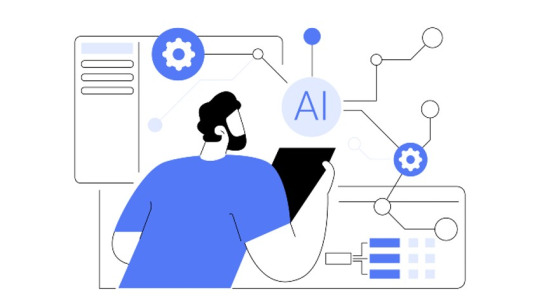
1. Automation of Repetitive Tasks
Manual, repetitive tasks such as data entry, scheduling, and report generation consume valuable employee time. AI workflow tools eliminate these inefficiencies by automating such processes.
Example: AI-powered software like Zapier and Monday.com automate workflows, ensuring seamless task execution without human intervention.
Impact: Employees can focus on strategic, value-driven activities, boosting productivity and morale.
2. Improved Decision-Making
AI workflow tools provide businesses with actionable insights derived from real-time data analysis.
Data-Driven Insights: Tools like IBM Watson and Microsoft Power Automate analyze patterns, predict outcomes, and suggest optimal actions.
Impact: Enhanced decision-making leads to better resource allocation, reduced risks, and improved business outcomes.
3. Streamlined Communication and Collaboration
Collaboration across teams and departments is crucial for operational success. AI workflow tools facilitate seamless communication by integrating with existing systems like Slack, Microsoft Teams, and email platforms.
Example: AI assistants can schedule meetings, track project progress, and notify teams of updates in real time.
Impact: Clear communication reduces misunderstandings and accelerates project timelines.
4. Enhanced Customer Experience
AI workflow tools optimize customer interactions by automating service processes and personalizing engagements.
Chatbots and AI Assistants: Tools like Salesforce Einstein and Zendesk use AI to resolve customer queries efficiently.
Personalization: AI-driven analytics ensure tailored recommendations and proactive issue resolution.
Impact: Businesses build stronger customer relationships, leading to increased loyalty and revenue.
5. Cost Reduction and Resource Optimization
Adopting AI workflow tools results in significant cost savings and resource optimization.
Reduction in Errors: Automated workflows minimize human errors, saving businesses from costly rework.
Operational Efficiency: Tools like UiPath and Automation Anywhere reduce operational costs by optimizing processes.
Impact: Businesses can scale efficiently without proportionally increasing costs.
6. Real-Time Monitoring and Adaptability
AI workflow tools provide real-time monitoring capabilities, allowing businesses to adapt quickly to changing conditions.
Predictive Analytics: Tools monitor workflows and predict potential bottlenecks or risks.
Agility: AI-driven insights enable rapid adjustments to processes, ensuring uninterrupted operations.
Impact: Improved adaptability gives businesses a competitive edge in dynamic markets.
7. Increased Scalability and Flexibility
AI workflow tools are designed to grow with the business. They adapt to changing needs without requiring extensive reconfiguration.
Example: Cloud-based tools like Google Cloud AI and AWS AI services provide scalable solutions for businesses of all sizes.
Impact: Scalability ensures that businesses can expand without overhauling existing systems.
youtube
Conclusion
AI workflow tools are not just a trend; they are a necessity in 2024 for businesses aiming to stay competitive. From automating tasks and improving decision-making to enhancing customer experiences and optimizing costs, these tools revolutionize operations across industries. As businesses continue to embrace AI workflow tools, they unlock new levels of efficiency, scalability, and success.
By investing in the right AI workflow tools, your business can navigate the complexities of the modern market while staying ahead of the curve.
SITES WE SUPPORT
No Code Ai Workflow - Wix
SOCIAL LINKS Facebook Twitter LinkedIn
0 notes
Text
Why Your Business Needs Salesforce Integration to Drive Growth?

In today’s fast-paced business world, using technology to streamline operations, enhance customer relationships, and make better decisions is crucial. One of the most effective ways to achieve this is through Salesforce integrations. As one of the most powerful Customer Relationship Management (CRM) platforms, Salesforce offers robust tools to manage customer relationships, boost sales, and automate processes. However, to fully unlock its potential, integrating Salesforce with other systems is essential.
Salesforce integration services ensure that your CRM platform works seamlessly with the other tools you use daily, creating a unified ecosystem of data. Sol Business Solutions, a trusted Salesforce implementation partner, offers expert Salesforce CRM integration services that help businesses optimize their systems for enhanced efficiency and improved decision-making.
What Are Salesforce Integrations?
Salesforce integrations involve connecting Salesforce with other software, systems, or platforms to share data and automate processes. These integrations help businesses break down data silos, making it easier to get a comprehensive view of your customer interactions and business performance.
For example, you can integrate Salesforce with your marketing automation platform to sync leads, contacts, and campaign performance data, or connect it with your ERP system for real-time updates of inventory, sales orders, and customer accounts. Integration Salesforce ensures that all systems work in harmony, improving workflow efficiency and data accuracy.
Why Choose Sol Business Solutions for Salesforce Integration Services?
At Sol Business Solutions, we specialize in providing expert Salesforce integration services that help businesses of all sizes successfully connect Salesforce with other applications and systems. Our team of experienced Salesforce system integrators works closely with you to understand your business goals and processes, ensuring that the integration is seamless, efficient, and tailored to your needs.
Here’s why you should choose Sol Business Solutions as your Salesforce implementation partner for integrations:
Expertise in Salesforce Integration: Our team has extensive experience with Salesforce CRM integration, making sure your systems are connected smoothly and effectively. We understand the complexities of Salesforce and can handle complex integrations with ease.
Custom Solutions: Every business is unique, and so are your needs. We offer tailored Salesforce integration services to ensure that the solution fits your specific business processes and objectives, providing you with a system that works for you.
Streamlined Operations: Our goal is to help you streamline your operations and improve data accuracy. With seamless Salesforce integrations, your team can work more efficiently, eliminating the need for manual data entry and reducing errors.
Better Customer Insights: Integrating Salesforce with your other business systems gives you a 360-degree view of your customers. With this valuable insight, your team can make data-driven decisions, improve customer interactions, and drive business growth.
Ongoing Support: Sol Business Solutions offers post-integration support to ensure that your Salesforce platform continues to run smoothly and that your team can maximize its potential. We provide training, troubleshooting, and optimization services to keep things running efficiently.
Types of Salesforce Integrations
There are several types of Salesforce integrations that businesses typically implement to improve operations:
Third-Party System Integration: This involves connecting Salesforce with external software like marketing platforms (HubSpot, Mailchimp), financial systems (QuickBooks), or customer support tools (Zendesk). Sol Business Solutions ensures that your Salesforce system integrates seamlessly with these tools for better data flow and automation.
Custom Integration: If you have unique needs, Sol Business Solutions offers custom Salesforce integrations. These tailored solutions help connect Salesforce with proprietary systems or legacy tools that aren’t natively compatible with Salesforce.
API Integration: Salesforce provides powerful APIs that allow you to integrate Salesforce with nearly any system in real-time. Our experts at Sol Business Solutions are skilled in using these APIs to create seamless connections between Salesforce and your other platforms.
Middleware Solutions: For businesses with complex integrations, middleware tools like MuleSoft can be used to facilitate Salesforce integration. Sol Business Solutions can help implement middleware solutions to ensure that your systems work together smoothly.
How Sol Business Solutions Helps with Salesforce System Integration?
As Salesforce system integrators, we focus on ensuring that your Salesforce platform works seamlessly with all your business applications. With our expertise, we handle everything from planning and customization to testing and deployment. We work with your team to ensure that the integrated system meets your business objectives, is secure, and is optimized for growth.
Here’s how Sol Business Solutions helps businesses with Salesforce integrations:
Planning and Consultation: We start by understanding your business goals, workflows, and technology stack. Our team helps you plan the integration strategy to ensure that Salesforce works in harmony with your existing systems.
Customization: We customize Salesforce to fit your specific needs. Whether it’s creating custom fields, workflows, or automating business processes, we tailor the system to suit your requirements.
Data Migration: Moving data from existing systems to Salesforce is a crucial part of the integration process. We ensure that your data is migrated securely and accurately, with no loss of critical information.
Training: We provide your team with comprehensive training on the integrated system, ensuring they understand how to leverage all Salesforce features effectively.
Post-Integration Support: After the integration is complete, we provide ongoing support to address any issues, updates, or new requirements that arise.
FAQs About Salesforce Integration Services
1. Why should I invest in Salesforce integration services?
Investing in Salesforce integration services helps automate processes, eliminate manual data entry, and improve data accuracy across your business. With integration, your team can work more efficiently and make data-driven decisions, improving productivity and customer satisfaction.
2. How long does it take to integrate Salesforce with other systems?
The time it takes to integrate Salesforce depends on the complexity of your systems and the scope of the integration. Simple integrations can be completed in weeks, while more complex integrations may take a few months. Sol Business Solutions ensures that the integration process is efficient and tailored to your needs.
3. Can Salesforce integrate with my existing business systems?
Yes! Salesforce is highly adaptable and can integrate with most business systems, including ERP systems, marketing platforms, e-commerce platforms, and more. Sol Business Solutions works with you to ensure seamless integration with your current systems.
4. Do I need Salesforce system integrators?
While it’s possible to implement integrations on your own, working with experienced Salesforce system integrators like Sol Business Solutions ensures a smooth, efficient integration. Our experts handle the complexities of the process and ensure that your systems work together seamlessly.
Conclusion
Salesforce integrations are essential for streamlining operations, improving data accuracy, and enhancing customer experiences. By partnering with Sol Business Solutions for Salesforce integration services, businesses can unlock the full potential of Salesforce and create a unified system that drives growth and efficiency. Whether you're integrating Salesforce with third-party platforms or implementing custom solutions, Sol Business Solutions is here to help you every step of the way.
0 notes
Text
Top Phone Routing Software Solutions for Seamless Communication | Teldrip
In today’s fast-paced digital world, efficient communication is key to the success of any business. Whether it's for handling customer queries, internal team collaboration, or managing calls across various departments, the right phone routing software can make all the difference. Phone routing software is designed to streamline and optimize the way calls are handled within organizations, ensuring that every call is routed to the right person or department promptly.
At Teldrip, we understand the importance of seamless communication, which is why we’ve gathered the top phone routing software solutions that can help your business enhance its communication capabilities. In this blog, we will dive into the top phone routing software solutions and how they can help you improve customer experience, boost productivity, and reduce costs.
What is Phone Routing Software?
Phone routing software, also known as call routing software, is a tool that automatically directs incoming calls to the appropriate department, extension, or individual. The primary goal of phone routing software is to ensure that every call is answered efficiently and by the right person. This software is commonly used by businesses with high volumes of calls, like customer support centers, sales teams, and service departments.
Most modern phone routing software comes with a variety of features, including call queuing, interactive voice response (IVR), real-time analytics, and integration with customer relationship management (CRM) systems. These features make it easier to handle incoming calls, track performance, and improve overall service quality.
Top Phone Routing Software Solutions
RingCentral
RingCentral is one of the most popular phone routing software solutions in the market today. It offers a cloud-based phone system that includes advanced call routing features. With RingCentral, businesses can create custom call flows that include multiple routing options such as time-of-day routing, skills-based routing, and IVR menus.
RingCentral’s call forwarding system ensures that calls are directed to the correct department or individual, even if they’re working remotely. The platform also integrates seamlessly with other business tools like CRM systems, ensuring a smooth customer experience and easy access to important customer data.
Nextiva
Nextiva is another leading phone routing software known for its flexibility and ease of use. It allows businesses to set up automated call routing through IVR menus, call queues, and even specific time-of-day routing. Nextiva’s software also offers call analytics, enabling businesses to track and monitor performance metrics such as call volume, wait time, and response rates.
One of the standout features of Nextiva is its ability to seamlessly handle calls across multiple devices, allowing remote teams to stay connected regardless of their location. Nextiva also integrates with a variety of CRM tools, which improves overall workflow and customer service.
8x8
8x8 is a comprehensive cloud-based phone system that offers businesses a wide range of call routing options. It allows users to set up multi-level IVR systems, skills-based routing, and custom call forwarding rules. The platform is ideal for businesses that need to manage complex call flows and cater to a large number of customers or clients.
8x8 also provides a suite of reporting tools that help businesses track the performance of their call routing system, allowing them to make data-driven decisions to improve customer service. Additionally, 8x8’s platform integrates with popular tools such as Microsoft Teams, Salesforce, and Zendesk, making it a great choice for businesses that rely on these tools.
Grasshopper
Grasshopper is an excellent phone routing software solution for small businesses and startups. While it may not offer as many advanced features as other solutions, it is incredibly easy to use and cost-effective. Grasshopper’s call routing capabilities include call forwarding, voicemail transcription, and custom greetings.
Grasshopper’s system allows businesses to set up multiple phone extensions, ensuring that calls are routed to the appropriate person or department. It also has a mobile app that allows businesses to manage calls on the go, making it perfect for remote teams or businesses with mobile workers.
Aircall
Aircall is a cloud-based phone routing software solution designed for growing businesses. It offers a range of call routing options, including IVR, call queues, and automatic call distribution (ACD). Aircall also provides advanced analytics and reporting tools, allowing businesses to track call volumes, wait times, and agent performance.
Aircall integrates seamlessly with popular business tools like Salesforce, HubSpot, and Slack, making it an ideal choice for businesses that rely on these tools to manage customer relationships and internal communication. Aircall’s easy-to-use interface and scalable features make it a great choice for businesses of all sizes.
Benefits of Phone Routing Software
The use of phone routing software can greatly enhance the efficiency of your communication system. Here are some of the top benefits:
Improved Customer Experience
Phone routing software ensures that calls are answered promptly and directed to the appropriate person, reducing wait times and improving customer satisfaction. Features like IVR systems and automated call distribution can also provide customers with self-service options, reducing the need for them to wait on hold.
Increased Productivity
By automatically directing calls to the right person, phone routing software saves employees from wasting time on irrelevant or misdirected calls. This leads to faster response times and more efficient workflows, ultimately increasing productivity across your team.
Cost Savings
Many phone routing software solutions are cloud-based, meaning there’s no need for expensive hardware or IT infrastructure. Additionally, features like call queuing and automated call distribution reduce the need for additional personnel, helping businesses save on labor costs.
Scalability
Phone routing software allows businesses to scale their operations easily. As your business grows, you can add new users, integrate additional tools, and set up more complex call flows without significant changes to your communication system.
Conclusion
Investing in the right phone routing software can dramatically improve your business’s communication processes, making it easier to manage calls, enhance customer service, and boost overall efficiency. Whether you’re looking for a robust, feature-rich solution or a simple, cost-effective tool, there’s a phone routing software out there to suit your needs. At Teldrip, we believe that seamless communication is at the heart of a successful business, and we hope this guide helps you find the right phone routing solution for your organization.
By implementing one of these top phone routing software solutions, you can take your business communication to the next level, ensuring that every call is answered professionally, efficiently, and with the highest level of customer service.
1 note
·
View note
Text
Top 10 AI Customer Support Tools for 2025
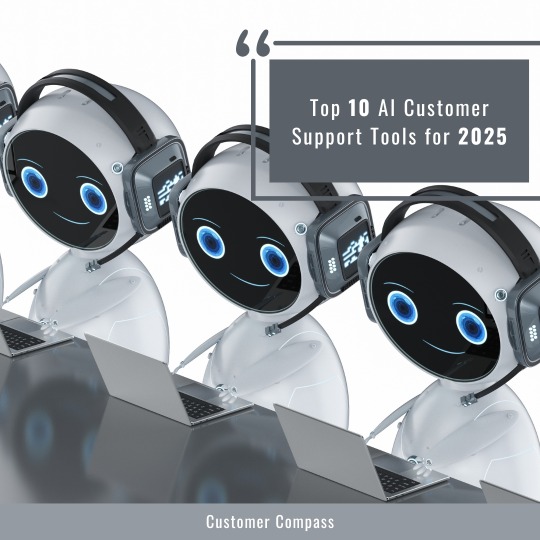
AI customer support tools are changing the way businesses connect with customers, making service faster, smarter, and more personalized. But with so many options, which ones truly stand out? Here’s a look at the 10 best AI customer support software for 2025, each offering unique features to help you elevate customer experiences.
1. Zendesk AI
Known for its user-friendly design, Zendesk AI integrates seamlessly with its robust ticketing system. It offers predictive analytics, automated workflows, and self-service features, making it a top choice for businesses seeking a flexible solution.
2. Intercom
Intercom combines messaging, chatbots, and a powerful automation platform in one. With its unique customer support funnel, it guides customers through different stages of support, using AI to suggest articles, route tickets, and automate responses.
3. Freshdesk AI (Freddy AI)
Freddy AI by Freshdesk empowers teams with AI-driven insights, predictive models, and self-service tools that help reduce ticket volume. Freddy’s ability to spot common issues and automate responses can save your team valuable time.
4. Ada
Ada is a popular choice for companies looking to automate conversations without losing the personal touch. Designed for enterprise-level needs, it uses natural language processing (NLP) to provide personalized support and offer real-time responses.
5. Salesforce Einstein
Part of Salesforce’s extensive CRM suite, Einstein AI offers predictive insights and robust automation. From assisting with lead prioritization to customer sentiment analysis, Einstein is ideal for companies already in the Salesforce ecosystem.
6. HappyFox AI
HappyFox AI stands out for its focus on ticket categorization and sentiment analysis. This tool uses machine learning to automatically classify tickets, detect customer emotions, and assign priority levels, streamlining support workflows.
7. ChatGPT for Customer Service
OpenAI’s ChatGPT has found its place in customer service as a conversational assistant that can respond to various inquiries and offer personalized support. With a customizable interface, it’s ideal for businesses looking for versatile and flexible AI.
8. Zoho Desk AI (Zia)
Zia, Zoho Desk’s AI-powered assistant, helps agents with smart suggestions, response automation, and customer sentiment analysis. Zia’s detailed insights make it a valuable tool for improving both speed and accuracy in customer service.
9. Tidio AI
Tidio combines live chat with AI-powered bots, focusing on small and medium-sized businesses. It’s known for its affordability and ease of use, making it a top choice for companies that want AI without extensive setup.
10. Kustomer IQ
Designed for high-touch support, Kustomer IQ uses AI to provide a more personal approach to customer service. It automates repetitive tasks and offers in-depth insights into customer interactions, ensuring agents have all the data they need to provide tailored support.
Why These Tools Stand Out
Each of these tools brings something unique to the table, whether it’s ease of use, advanced analytics, or seamless integrations. The best AI customer support software doesn’t just answer questions—it improves customer satisfaction, speeds up service, and frees up agents for more complex tasks.
Which tool would you consider for your business? Share your thoughts below and let’s discuss the best AI solutions for exceptional customer support in 2025!
0 notes
Text
How to Build a Custom E-commerce Website

50 milliseconds - that is how long it takes for the average online shopper to decide whether or not they like an ecommerce website. If your eCommerce website manages to impress them in those precious milliseconds, then you can win them over. So, what is the average online shopper looking for in those milliseconds? According to a recent survey by Zendesk:
62% of online shoppers think that eCommerce brands should be better at offering unique first-time experiences
In that same survey, 70% of online shoppers admitted spending more on eCommerce websites that offer first-time experiences that are customized to suit the target user base’s preferences
There’s no avoiding the facts. If you offer customized, fluid, and seamless shopping experiences, you’ll succeed at meeting pretty much every metric you can think of – AOV, CLV, ROAS – you name it. Let’s learn how to build a custom eCommerce website exactly like that in 7 simple steps.
7 Steps to Building a Successful Ecommerce Website
You can follow this 7-step plan regardless of what you plan to sell online.
1. Choose a Hosting Plan
Your web hosts will make your eCommerce store accessible online. They’ll store your store’s files, and keep them accessible 24/7. Make sure the hosting provider you choose offers:
At least 99.9% uptime guarantee
A server response time (SRT) of >200 (vital for fast-loading)
A hosting plan offers either unlimited bandwidth or just enough bandwidth to handle your expected traffic
Multilayered firewalls
Multiple SSL certificates
Automated backup and restoration guarantees
24/7 online and phone support
Calculate your eCommerce store’s storage needs (product lists, images, videos, etc.), send in your inquiries, and then choose an appropriate hosting provider. Then, with your hosting provider’s counsel select the right type of hosting plan. The most common hosting types are:
Shared Hosting: A single server hosts multiple websites. It is affordable and beginner-friendly, making it suitable for new eCommerce sellers
VPS Hosting: This type uses virtualization to divide a physical server into dedicated resources. It offers root access for server-level configuration, ideal for tech-savvy business owners needing flexibility
Cloud Hosting: This solution creates a network of virtual servers from a physical server. It provides robust processing power, making it suitable for high-traffic eCommerce websites
WordPress Hosting: Specifically designed for WordPress eCommerce sites, it includes features like one-click installation, auto-updates, and staging tools
2. Choose a Domain Name
A domain name is another critical requirement. It’s what your users will type into their browsers to access your store. So, your custom domain name should encapsulate your brand. It should also:
Be short (15 characters or less)
Not feature numbers or symbols or hyphens that can cause confusion
A .com ending (it is still the most popular domain extension)
Most importantly, the domain name should not be tied to other brands or websites. Or else, you face trademark litigation.
3. Choose an eCommerce Platform
eCommerce website builders or platforms make it easy to create an online store. If you are not willing to spend big on custom website development or design, this is the next-best route. On these platforms, you can build an eCommerce store with just a few clicks. In a day, you can start selling online. Here are the top 5 eCommerce site builders or platforms in the world right now:
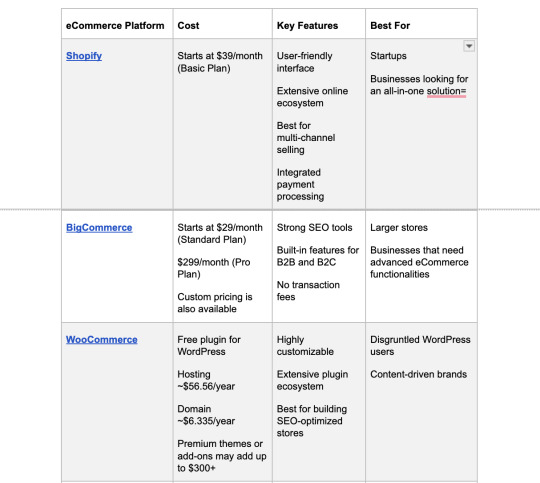
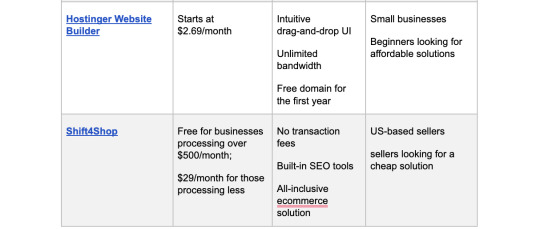
Choose a platform that suits your budget, feature requirements, and usability factors. If you are going for custom website development, skip this step. We’ll discuss that option at the end of the seven steps. All the other steps still apply to you though.
4. Payment and Shipping
Obtain SSL certificates to enhance your site’s security. Look for strong encryption, such as 256-bit SSL, to protect sensitive data like credit card numbers. Once your site’s security is taken care of, integrate payment processing tools/mechanisms into your site. If you are building on an eCommerce platform, you get multiple built-in payment integrations:
WooCommerce Payments allows credit card acceptance directly on your site
Shopify Payments supports over 100 currencies
Shift4Shop integrates with over 100 payment gateways
Most platforms also support third-party payment solutions like Amazon Pay, Apple Pay, Google Pay, PayPal, Stripe, and Square. Offer as many payment options as you can to boost your conversion chances. The same instruction applies if you custom-develop your own site.
Integrate services like USPS, FedEx, or UPS to your site as well. If you offer curbside pickups, local delivery, or other fulfillment and shipping options - clearly communicate that on your eCommerce site’s ‘Shipping and Fulfillment’ section.
Also, do not forget to integrate tax automation software like Avalara, Tax-Jar, or Link My Books to your site. These tools will aid you in sales tax collection. They also keep you compliant with local tax laws by automatically collecting the correct sales tax based on your tax zone and rate.
5. Design Your Store
It is the most important step in our journey. Getting this step right means your site will be usable, discoverable, and somewhat unique. Most savvy brands seek professional custom eCommerce web design services for this step.
Even if you are building the site on a platform like WordPress that offers pre-made themes and templates, it is best to get professional help. The professionals will:
Establish clear, measurable goals for your eCommerce site, including quarterly sales targets, traffic goals (e.g., 1.5% increase in traffic every month), and conversion rates
Gather data on technological advancements, industry-specific design trends, and regulatory changes
Research competitors in your niche
Create buyer personas based on your user base’s demographics and online shopping behavior
Include features like wish lists, product comparisons, and multi-language support
Ensure your site is optimized to load fast while handling growth in product listings and traffic
Plan the site’s user experience (UX) and user interface (UI)
Make sure users feel what you want them to feel while navigating your site (confident, excited, etc.)
Create wireframes to visualize user paths
Ensure clear navigation to all product pages
Streamline the checkout process
Use color schemes that align with your brand
Use readable typography that conveys information clearly
Intuitive buttons and icons consistently placed in all layouts of your site’s pages
You can either opt for these services or select a user-friendly platform that offers responsive themes and drag-and-drop customization. But, we doubt whether your DIY design will be better than what the professionals do!
6. Create Product Listings
Now, it is time to give your store’s visitors what they are actually looking for - information about all available goods/services on your site. To do this, create a detailed product with:
Product names
Product prices
High-quality product photos or gifs
Detailed product descriptions with SEO terms that are relevant to the product
Customer reviews
FAQ section
The shopping cart functionality and icon should be placed next to each listing. The same goes for product photos. But, remember to present the product photos in a relevant context. If you sell outdoor gear, use proper lighting to get good outdoor shots of your products.
7. Add the Main Pages
There are some pages that every eCommerce website should have – even the custom ones. You can give them unique names or designs. But, your site needs to have them because online shoppers expect to see them. These all-important pages include:
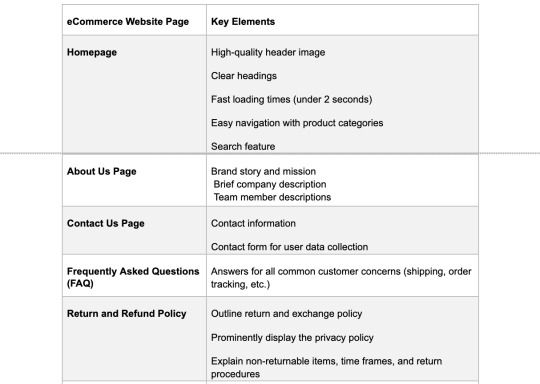
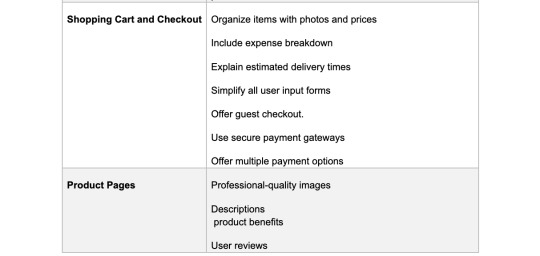
Conclusion
If you work with professional eCommerce website developers, they’ll walk you through these same steps. But, now that you have read our article, you know what to expect. Lastly, before you start building, make sure to test and double-check every step.
Be 100% involved in every step. Focus on perfecting your site’s overall user experience – from its navigation to its mobile responsiveness.
0 notes
Text
What can we do with Ruby on Rails?
Ruby on Rails needs no introduction. It has been the topmost preference of every web app developer when it comes to building interactive and dynamic web apps. However, only 5.49% of developers use it for developing applications.
But that does not mean Ruby on Rails is not worthy. Top brands like Shopify, Lenscart, Zendesk, and Netflix still use Reactjs for exceptional performance.
Also, as per the TIOBE Index for December 2023, Ruby lands in the TOP 20 most-used programming languages. Many businesses do not know where they can put Ruby on Rails to use. You can consult a Ruby on Rails software development company for a streamlined web app development process.
To help you, we have listed the top use cases where you can use Ruby on Rails without a doubt.
Why Choose Ruby on Rails?
Below are the reasons to choose Ruby on Rails, making it still an option to go for.
Streamlined MVP Development- Designed for productivity, Ruby on Rails accelerates MVP creation, ideal for startups.
Learnability- Ruby's user-friendly nature fosters quick mastery, bolstered by a supportive community.
Robust Ecosystem- With over 200,000 Rails-related queries on StackOverflow, a flourishing community aids in problem-solving.
Rapid Prototyping- CRUD features are effortlessly generated, supplemented by Ruby gems for lightweight code and swift iteration.
Maturity and Reliability- A seasoned framework boasting refined solutions and best practices, reducing development time and enhancing performance.
Continuous Improvement- Regular updates ensure Ruby remains secure, efficient, and competitive in the programming landscape.
Improved developer productivity- Ruby's concise syntax requires significantly fewer lines of code, reducing project development time by 30-40%. Its Convention over Configuration principle and built-in generators streamline tasks, integrating seamlessly with agile methodologies to enhance productivity.
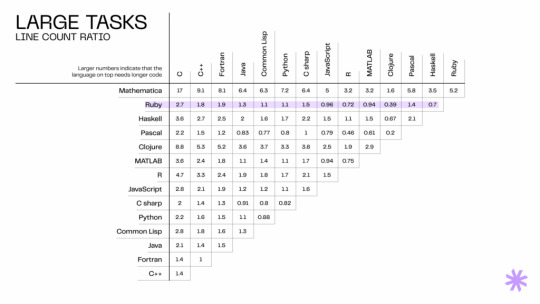
Source- https://syndicode.com/blog/why-is-ruby-still-our-choice-in-2020-2/
8. Security and reliability- Ruby on Rails promotes quality standards and best practices, with extensive documentation and adherence to DRY and CoC principles for clean, error-free development. Its active developer community continuously enhances stability and security, making it a reliable framework choice.
Top companies using Ruby on Rails
Ruby on Rails remains integral to many leading companies.
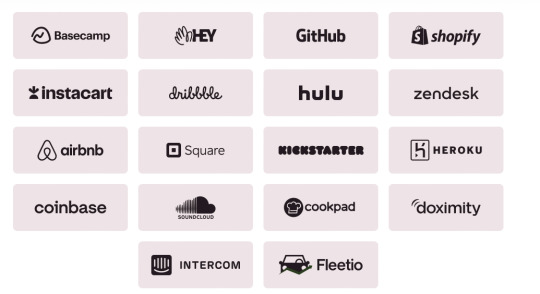
Source- https://rubyonrails.org
Airbnb efficiently manages bookings and transactions with Ruby on Rails.
Shopify's flexible and cost-effective tech stack is anchored by Ruby.
Stripe experiments with innovative solutions on Ruby on Rails' stable foundation.
GitHub handles a large volume of project management requests daily with Ruby on Rails.
Netflix appreciates Ruby on Rails' flexibility for quick development of new features. These examples debunk the notion that Ruby on Rails is only for startups; it remains a reliable choice for companies of all sizes.
Where Can You Use Ruby on Rails?
Ruby on Rails is a versatile front-end JavaScript library that can be used for several purposes. From marketplaces to AI/ML integrations for advanced apps.
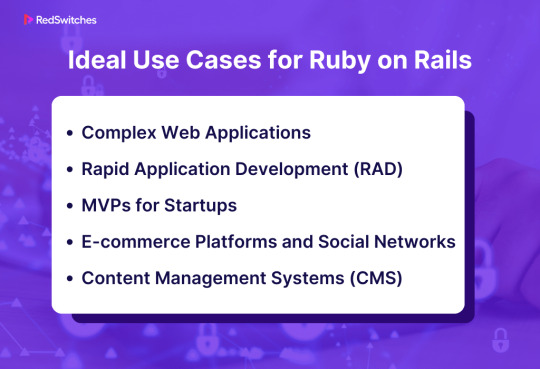
Marketplaces
Ruby on Rails is ideal for building online marketplaces because it simplifies creating and managing various features. It allows you to set up product listings, manage user accounts, and add search and filter options.
Rails handles payments and transactions securely, supports review and rating systems, and provides an admin dashboard for easy management of users and products. RoR can simply handle complex applications, thus making it a preferred choice for marketplaces.
Software as a Service (SaaS)
Software as a service (White Label SaaS) is a commonly used cloud computing model with a growing market. It allows businesses and individuals to use software and services directly via the cloud without physically installing over your systems. Ruby on Rails offers features to build scalable and highly efficient SaaS products for next-gen needs.
In a SaaS app, users need to create accounts and manage subscriptions. Rails helps set up and manage these user accounts easily, making it straightforward for users to sign up, log in, and manage their subscriptions.
Ruby on Rails speeds up the development process and provides tools for building SaaS applications.
MVP and prototypes
Ruby on Rails supports a modular approach for quick app updates without affecting the entire codebase. It makes RoR a better choice for building MVPs (Minimum Viable Products) and prototypes. Rails speeds up this process by providing ready-to-use features for setting up user accounts, managing data, and creating web pages.
Rails' efficiency in development and flexibility make it ideal for quickly launching MVPs and prototypes, letting you iterate and improve based on real user feedback. Work with a Ruby on Rails web development company that can help you build faster MVPs and prototypes.
Mobile backend development
Ruby on Rails is well-suited for building backend REST services, with easy authentication capabilities. Its rapid development pace and flexibility in working with different database systems make it an excellent choice for creating backend infrastructure to support mobile apps.
Educational platforms
Ruby on Rails offers gems (libraries) for rapidly developing sophisticated functionality, while its Model-View-Controller (MVC) architecture supports highly interactive and responsive websites. This combination provides a solid foundation for building educational platforms with interactive features and tools for tracking progress and performance.
Social networking sites
Ruby on Rail's scalability features, modular architecture, and robust community support make it suitable for developing social networking websites. The framework provides a reliable foundation for accommodating the demands of a growing and active user base.
Project management tools
Ruby on Rails' modular architecture allows developers to customize features to meet specific needs, critical for project management tools. Additionally, its Active Record feature simplifies database interactions, ensuring efficient management and querying of project data.
Content Management Systems (CMS)
Ruby on Rails comes with built-in tools that help setup the entire CMS solutions in simple steps. From managing databases to user accounts, and admin interfaces, you can fast-track the app development with Rails.
You can customize your CMS solution as per your needs. Its rapid development capabilities and scalable architecture ensure that your CMS can grow with your needs,
AI/ML-powered and IoT solutions
Despite being perceived as a tool for simpler projects, Ruby on Rails can handle intricate innovations. Its robust features and straightforward syntax streamline development, while a wide selection of Ruby gems offers ready-to-use code suitable for integrating artificial intelligence and Internet of Things functionalities.
To integrate the latest trends and build advanced RoR applications, hire ror developer from a leading Ruby on Rails outsourcing company offering Ruby on Rails development services.
Build Exceptional Ruby on Rails with OnGraph
Elevate your projects with OnGraph's expertise in Ruby on Rails development. Our team's commitment to quality, efficiency, and innovation ensures that your applications exceed expectations.
With a focus on seamless integration, scalability, and security, we empower you to build exceptional Ruby on Rails solutions that stand out in today's competitive landscape. Trust OnGraph to bring your ideas to life and unlock the full potential of Ruby on Rails for your business success.
Content Source URL: https://blog.naver.com/ongraphtechnologies/223580742985
#Rubyon RailsDevelopment#RubyonRails#RubyonRailsSoftwareDevelopment#RubyonRailsWebDevelopment#RORDevelopment
0 notes